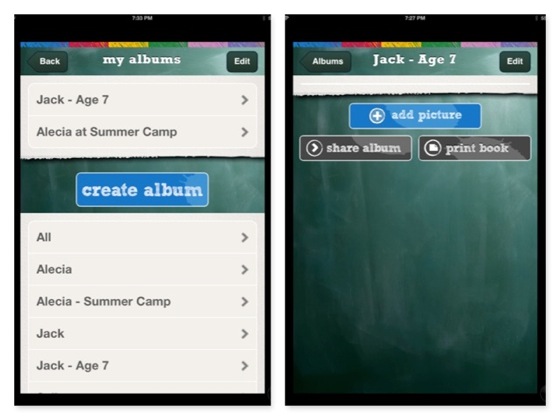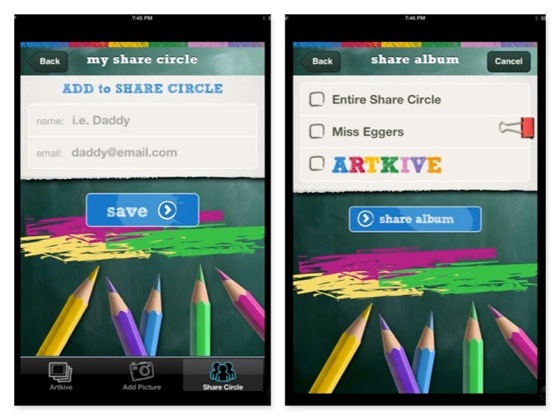ArtKive -- an app for Apple and Android products
Our school code is: fbcs
This is from an article written by: Alecia Eggers for The Art of Education
ArtKive, by The Kive Company, allows parents to keep and organize their children’s artwork in a clutter-free and memorable way. The app provides a platform for parents to capture, store, and share their children’s work, and even includes an option for creating photo books. The process is simple and straightforward.
ArtKive offers many different features including:
- The ability to load artwork and create albums for multiple children
- Three easy to navigate tabs: Artkive, Add Picture, and Share Circle (The account can be modified from any of these tabs, i.e. adding children, adding a school code, and other settings.)
- The ability to take a photo of the child’s artwork within the app, or load images that already exist on a camera roll. (Tip: Parents will need to “allow access” to the camera roll on their devices.)
- The ability to tag photos with the child’s grade or age, the date the artwork was created, a title and any other additional info. When tagged, ArtKive will automatically sync the photos and sort them to smart folders, which can be accessed in “Albums.”
- The ability to share photos in multiple ways, including ordering a book with uploaded artwork. When making a book parents can choose the images and preview it before buying.
- Parents can select the “Albums” tab to view the smart folders and create albums to be printed. From the “Albums” tab you can share individual images or entire albums or ArtKives.
- The smart folders automatically save and sort the pictures by the child’s name and grade. Custom albums can be created by manually adding photos from the smart folders.
- Parents can share photos with many different people by selecting the boxes next to the people they wish to share with(see screenshot below).
ArtKive -- an app for Apple and Android products
Our school code is: fbcs
This is from an article written by: Alecia Eggers for The Art of Education
ArtKive, by The Kive Company, allows parents to keep and organize their children’s artwork in a clutter-free and memorable way. The app provides a platform for parents to capture, store, and share their children’s work, and even includes an option for creating photo books. The process is simple and straightforward.
ArtKive offers many different features including:
- The ability to load artwork and create albums for multiple children
- Three easy to navigate tabs: Artkive, Add Picture, and Share Circle (The account can be modified from any of these tabs, i.e. adding children, adding a school code, and other settings.)
- The ability to take a photo of the child’s artwork within the app, or load images that already exist on a camera roll. (Tip: Parents will need to “allow access” to the camera roll on their devices.)
- The ability to tag photos with the child’s grade or age, the date the artwork was created, a title and any other additional info. When tagged, ArtKive will automatically sync the photos and sort them to smart folders, which can be accessed in “Albums.”
- The ability to share photos in multiple ways, including ordering a book with uploaded artwork. When making a book parents can choose the images and preview it before buying.
- Parents can select the “Albums” tab to view the smart folders and create albums to be printed. From the “Albums” tab you can share individual images or entire albums or ArtKives.
- The smart folders automatically save and sort the pictures by the child’s name and grade. Custom albums can be created by manually adding photos from the smart folders.
- Parents can share photos with many different people by selecting the boxes next to the people they wish to share with(see screenshot below).
Great ways to display and save your child's artwork:
http://alittleofthis---alittleofthat.blogspot.com/2010/11/diy-kids-art-display.html
http://squashblossombabies.com/2012/01/19/toddler-scribble-art/
http://magneticgrain.com/#/snap-hang
Information on Journaling:
http://www.makeandtakes.com/tips-for-journaling-with-kids